Using Webhook link to send inputs
Utilising webhook links can be used for system integrations, whereby input data is sent over a webhook. It is meant for more advanced users, or developers.
-
Choose Webhook as the data source and complete the other project details, such as selecting document destinations.
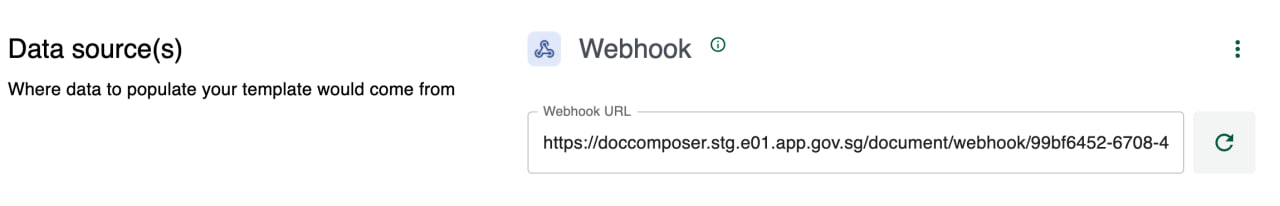
-
Copy the generated Webhook link.
-
Publish the project and click on View Project.
-
Send the input data to this webhook link, with a request body following this structure:
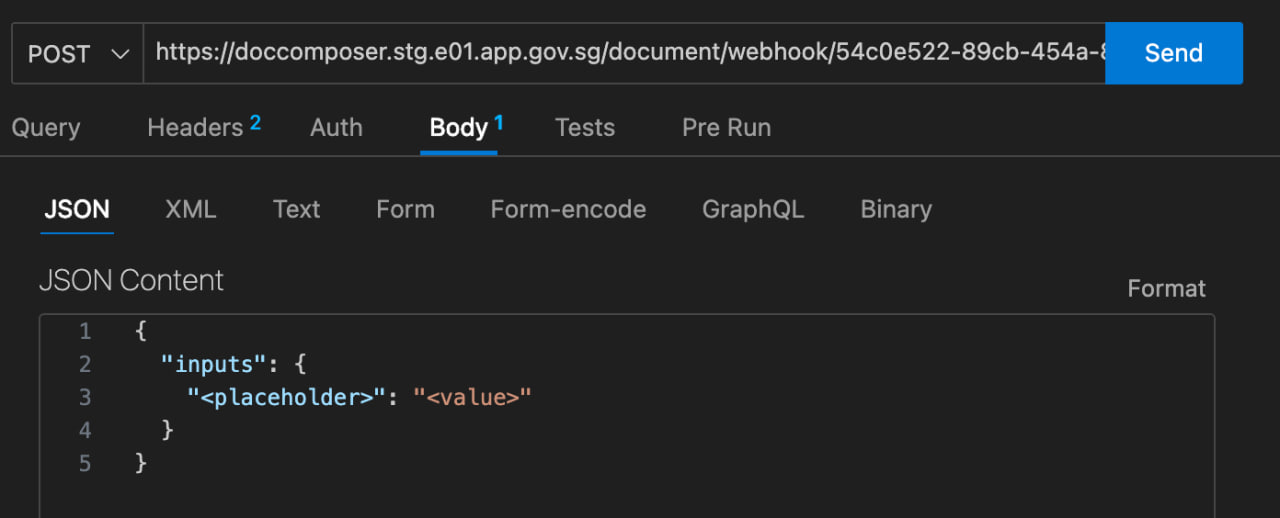
The document will then be sent successfully if the request is valid.