Dashboard
After a successful log in, you will be able to view your personal dashboard.
The dashboard is where you can view the status of all your projects at a glance. You will also be able to view the status and manage all your projects.
Projects is the term used in docCentral for each process of linking your Word document with the corresponding input data source, for example a FormSG form.

Status
The status informs you on whether the relevant project is ready to be used in docCentral.
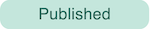 When you have created a new project successfully, this status will be shown. Your project is live and your end users can start receiving the completed documents after submitting the linked FormSG form.
When you have created a new project successfully, this status will be shown. Your project is live and your end users can start receiving the completed documents after submitting the linked FormSG form.
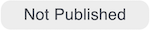 If there is anything that is missing from the project creation process, this status will be shown. This indicates that the project is incomplete, with an indication of what is missing in the columns on the right.
If there is anything that is missing from the project creation process, this status will be shown. This indicates that the project is incomplete, with an indication of what is missing in the columns on the right.
Name
Lists the name of the projects you have created.
Last Modified
Records the date and time the project was last changed.
Completion Indicators
Used to indictate if:
- Your Word document has already been uploaded.
- You have linked the project to your desired input source(s).
- You have selected the desired output destination(s).
A tick is shown if that step has already been completed; 
