Editing a Project
To edit an existing project, click into a project, then click the "Edit" button on the top-right hand corner.
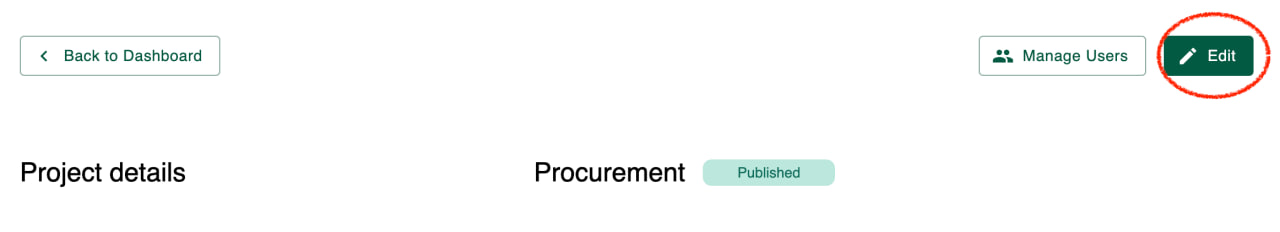
Only Editors and Owners are allowed to edit the project.
You may choose to do one of the following thereafter:
- Publish: If you have filled out the relevant fields
- Save: This will appear when your project is in the unpublished state. It will save your work, but it does not publish your project. This means that end users are not able to get their completed documents.
- Save and Unpublish: This will appear when you are editing a published project. This button will allow you to save your work and take it offline by unpublishing your project. If you wish to immediately publish your project, click the "Publish" button instead.
- Delete the project (Owners only).
🗑️
Deleting a project is irreversible! Delete only if you are sure you do not require that project anymore.